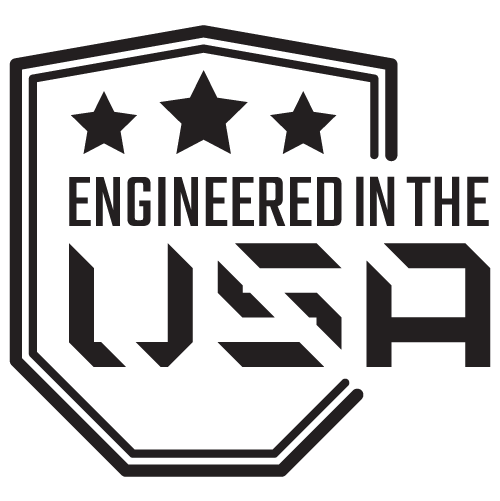How to Find Your iPad Model
Finding the model of your iPad takes just a few clicks once the iPad is open and unlocked. Use this guide to help you find your iPad model in order to pick the correct size iPad case.
1. Open the Settings app. ![]()
2. In Settings, select General on the lefthand menu.
3. Select About at the top of the righthand menu.
4. In the About page, your iPad model will be listed just beneath the iPadOS Version, in the Model Name section. You will see the model type, as well as the generation.

This information is all you will need to select the proper iPad enclosure from Mob Armor!